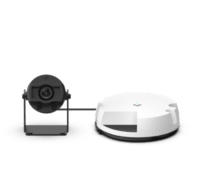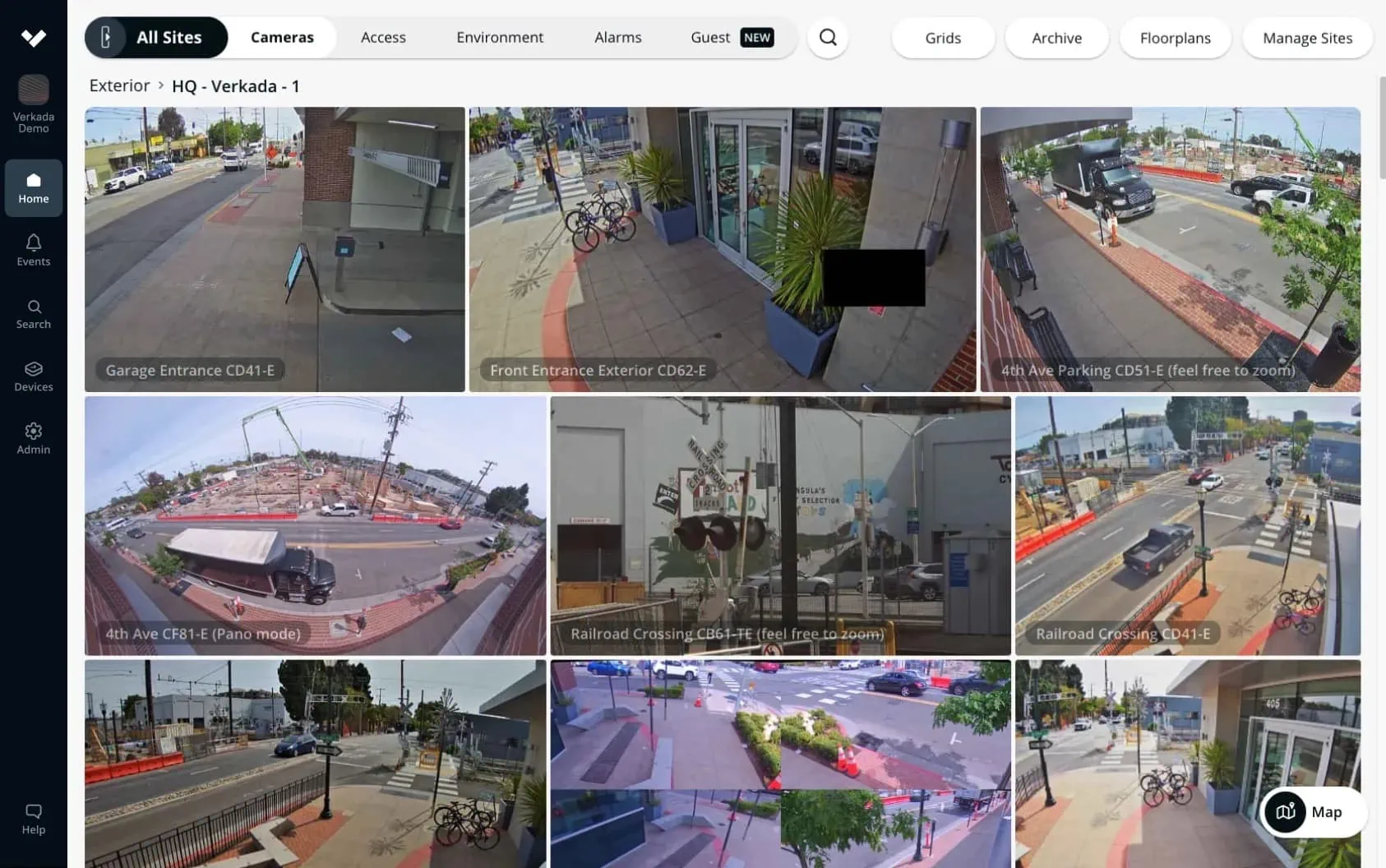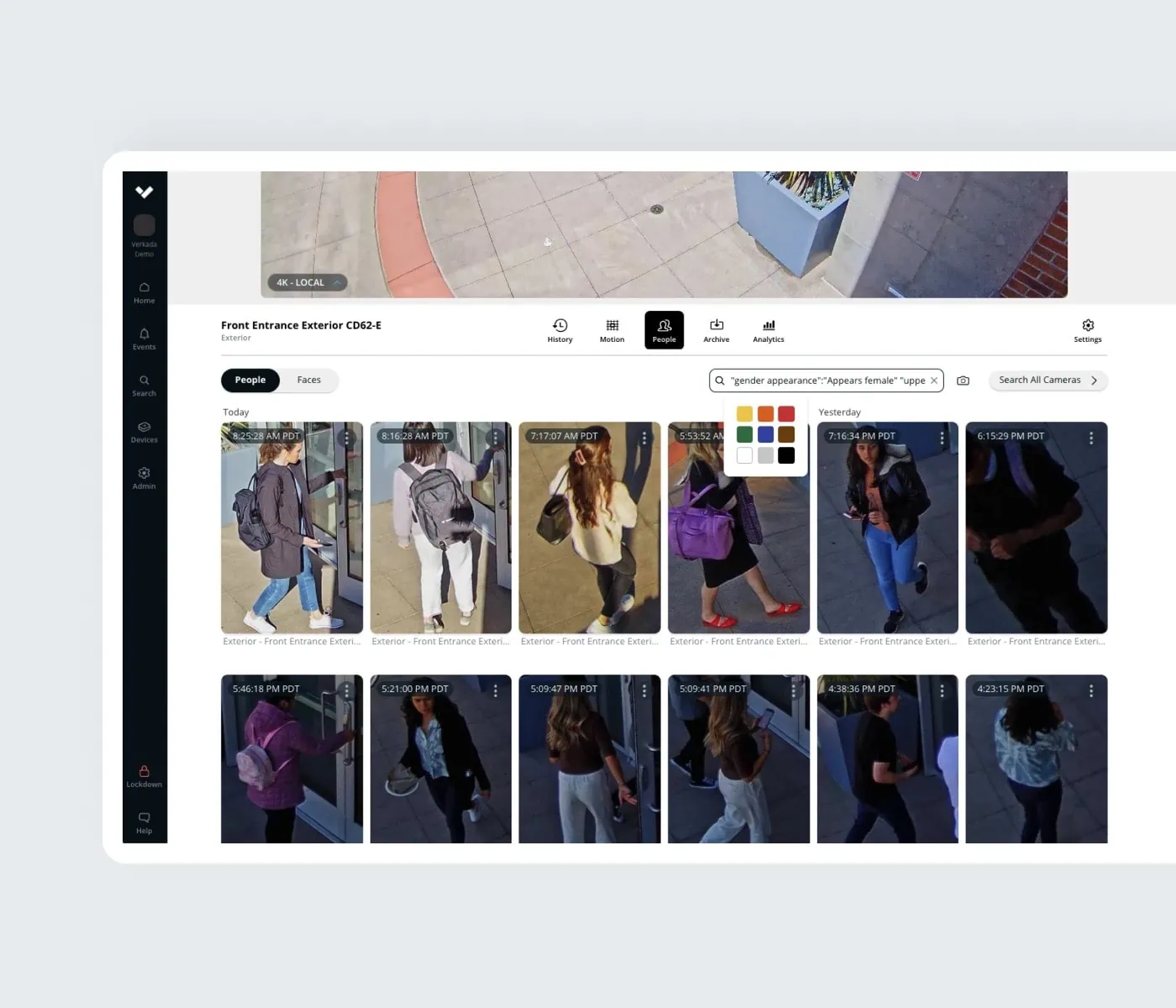Your cart is empty.

Get Complete Coverage with Verkada’s 360 Security Cameras
See it All with Verkada 360 Security Cameras
Looking for a comprehensive security solution that can cover all angles of your facility? Look no further than the 360 security camera from Verkada. This fisheye camera provides panoramic views, digital pan-tilt-zoom capabilities, and multiple viewing modes to give you complete visibility of your property.
With advanced onboard processing and low-bandwidth impact, Verkada’s 360 fisheye security cameras deliver dynamic viewing experiences and are easy to install and use right out of the box. And with standard features like end-to-end encryption and motion-based insights, you can increase situational awareness and scale your coverage across any number of locations.
Learn more about the benefits of Verkada by contacting us today!
The Benefits of 360 Security Cameras
Verkada’s 360 security cameras offer a comprehensive and dynamic view of any environment. This provides unparalleled visibility and situational awareness. Here are some of the key benefits of using Verkada’s fisheye security cameras:
- Wide-angle coverage: 360 security cameras capture a panoramic view of an entire room or outdoor area, eliminating blind spots and reducing the need for multiple cameras.
- Multiple viewing modes: 360 cameras offer a range of viewing modes, including digital pan-tilt-zoom and split-screen, allowing users to focus on specific areas or individuals.
- Reduced installation costs: With 360 cameras, organizations require fewer cameras for total coverage. This save organizations significant costs on equipment and installation.
- Improved situational awareness: By providing a complete view of an environment, 360 cameras allow organizations to quickly identify potential security threats and respond to incidents more effectively.
What to Look For in 360 Security Cameras
When choosing a 360 security camera, there are certain features and specifications to consider to ensure that the camera meets your specific security needs. Here are some key factors to keep in mind:
- Resolution: The higher the resolution, the clearer the image.
- Viewing angles: 360 cameras typically have a wide-angle view of 180 degrees or more, allowing for a full view of the area.
- Night vision: Cameras with infrared capabilities provide clear images in low-light conditions, making them ideal for nighttime surveillance.
- Storage: Check for the amount of onboard storage available and how long the camera can retain footage. Look for cameras with cloud storage options for added backup.
- Weather resistance: If the camera will be used outdoors, ensure that it has a weather-resistant rating such as IP67.
- Motion detection and alerts: Look for cameras that offer advanced motion detection and alert capabilities, so you can be notified in real-time when activity is detected.
By considering these factors, you can find the right 360 security camera to fit your needs and help ensure the safety and security of your property.
Why Choose Verkada?
Verkada solutions stand out from traditional security systems because they are designed to be user-friendly, scalable, and flexible all while providing enterprise-grade security.
With cutting-edge AI technology, machine learning capabilities, and camera analytics, Verkada’s 360 security camera systems help create smarter and safer spaces.

User-Friendly
- Solid-state Storage (SSD): No NVR, DVR, or server is required.
- Simple Plug-and-Play Install: Just a standard Ethernet cable is required for the cameras to be brought online and fully operational within minutes.
- Time lapse: Watch a day of footage in under 30 seconds with timelapses.
- Floor Plan: Quickly respond to incidents with real-time motion plotting.
- Regular, Automatic Software Updates: No work needed from you!
- Remote Access 24/7

Limitlessly Smart
- AI-Based Video Analytics: Face detection and license plate detection
- Smart Filters: Search for specific people, vehicles, and objects
- Live Alerts: Receive instant alerts in any meaningful event
- Shareable Live Feeds: Share your live feed via SMS to first responders or others
- 10-Year Warranty: Rest assured that your money is well protected

Scalable
- Unlimited Storage on Camera and Cloud
- Unlimited Users Allowed
- Infinitely Scalable
Verkada’s 360 Security Cameras
Verkada’s 360 security cameras offer top-tier surveillance for your property, employees, and customers. These cameras provide cloud management, advanced analytics, and remote monitoring for enterprise-grade security.
Monarch offers a wide selection of Verkada cameras tailored to meet your unique needs. However, we will focus on the Fisheye series, the 360 security cameras.
The CF81-E Fisheye 360 Security Camera
Verkada’s fisheye cloud-based security camera offers dynamic viewing experiences with sophisticated onboard processing and a wide–angle 12MP image sensor. In fact, there are five different viewing options available to users: panoramic, digital pan-tilt-zoom for 360 coverage, 2-way split, 3-way split, and 4-way split.
Design
- Durable and weatherproof
- IP67 weather rating and IK10 impact rating
- 12MP image sensor for wide–angle coverage
Functionality and Storage
- Max of 90 days of footage retention in standard quality
- 512GB–2TB of onboard storage
- Low–bandwidth impact
Features
- Five viewing modes
- Nighttime visibility with IR illuminators (20m/66ft)
- NDAA compliant
Viewing Modes of Verkada’s 360 Security Cameras
Panoramic is the first view mode of the fisheye camera. The camera will have a 180° horizontal field of view in this mode. The camera can be tilted to adjust the fields of view to your preferences.
Four-Way Split is the second mode of the fisheye camera. You can monitor four distinct areas all at the same time using the Four-Way Split mode. It’s especially useful for monitoring an outdoor corner, a hallway intersection, or when replacing multiple cameras with one. Job site administrators can adjust the Four-Way Split’s angles to better suit their needs and maximize the fields of view.
Pan-Tilt-Zoom (PTZ) is the third, adaptable mode of the fisheye camera. You can choose to display the video feed in Pan-Tilt-Zoom as a 360° view, a tiles view with various angles, or by using your digital PTZ functionality to pan, tilt, and zoom around the image.

Frequently Asked Questions — 360 Security Cameras
Can I use 360 security camera outdoors?
Yes, Verkada’s 360 security cameras are designed for outdoor use and are weather-resistant. Verkada’s fisheye camera is suitable for outdoor use as it is both durable and weather-proof.
How does a 360 security camera differ from a traditional security camera?
A 360 security camera offers a full 360-degree view of a location, while a traditional security camera typically offers a narrower view. This means that a 360 security camera can cover more area with fewer cameras.
What features should I look for when choosing a 360 security camera?
When choosing a 360 security camera, consider features such as image resolution, storage capacity, remote monitoring capabilities, and advanced analytics for improved situational awareness. Verkada offers a range of 360 security cameras with advanced features to meet your needs.
Can I integrate Verkada’s 360 security cameras with other security systems?
Yes, Verkada’s 360 security cameras can be integrated with other security systems and platforms, such as access control systems, alarm systems, and video management systems.
Are Verkada’s security cameras easy to install and use?
Yes, Verkada’s security cameras are designed to be easy to install and use, with features such as plug-and-play installation and remote management from any device with an internet connection.
People Analytics
People Analytics combines cloud-based computer vision with intelligent edge-based video processing to give users high-quality images of every person recognized in the scene. Consider the following benefits of Verkada’s People Analytics:
- Face Search*
- You can quickly find people who look like a face you already have in your organization. You can also upload an image of a face of a person of interest.
- Occupancy Trends
- Estimate the number of people who cross a customizable digital line on a video feed.
- Keep track of how a space is being used in order to improve business operations.
- Person History
- Search through high-resolution snapshots of people detected in the frame.
- Save screenshots or easily access associated high-resolution video.
- Filters for Attributes
- Filter by a variety of criteria, such as clothing color, gender appearance, and facial matches.
- Cross Camera Tracking
- Quickly identify people of interest or potential suspects across all cameras at all sites.
- Record and export multiple angles of a person to provide evidence quickly.
*It is important to use the face recognition technology ethically, respecting individuals’ rights to privacy and avoiding bias.
Total Surveillance with Verkada’s 360 Security Cameras
Verkada’s 360 security cameras offer unparalleled coverage, flexibility, and convenience to keep your property, employees, and customers safe. With a range of advanced features such as onboard storage, remote access, and advanced analytics, these cameras provide enterprise-grade security that can be easily scaled and customized to meet your specific needs.
From panoramic views to digital pan-tilt-zoom, these cameras deliver dynamic viewing experiences that give you complete control and situational awareness. Whether you need indoor or outdoor surveillance, Verkada’s 360 security cameras are designed to withstand even the toughest conditions and provide reliable, round-the-clock protection.
Learn more about how the 360 security camera can fit your needs by speaking with a Monarch security expert today!