Your cart is empty.

Enhance Security with Keycard Access Control Systems

Security begins with prevention. This means it is important to take measures like access control to secure one’s organization or business. Keycard access control systems prevent intruders from gaining entry to restricted areas and ensure only those with an authorized keycard are able to gain access to an area. Thus, many business and organizations opt to implement keycard access control instead of traditional lock-and-key systems that can easily be tampered with. In this article, we’ll go over the basics of a keycard access control system and the benefits.
What Is A Keycard Access Control System?
A keycard access control system is a security measure that uses cards with electronic chips to regulate entry into a building or restricted area. The system is used to ensure that only authorized personnel have access to the area. This means that people must have keycards that are programmed with the appropriate permissions in order to gain access. Moreover, keycard access control systems can be configured to allow or deny entry based on the time of day or other factors. Keycard access control systems are typically used in conjunction with other security measures, such as surveillance cameras, to provide high levels of security.
How Does A Keycard Access Control System Work?

A keycard access control system is a security measure that uses cards with encoded magnetic stripes or chips to grant entry to an authorized individual. The system usually consists of three components: a reader, a controller, and a power supply. The reader is mounted at the door and reads the information on the keycard. The controller checks the authorization of the cardholder against a database and grants or denies access. The power supply provides electricity to operate the system. Overall, a keycard access control system securely and efficiently allows or denies access to a building.
What Are The Benefits of Keycard Access Control Systems?

A keycard access control system is a security measure that uses specialized cards and readers to allow entry into a secured area. Keycard systems are used in commercial settings to provide an extra layer of security. There are several benefits of using a keycard access control system, which include:
- Deter Crime: Perhaps most importantly, keycard access control systems can help to deter crime. By making it more difficult for criminals to gain entry to a building, businesses can reduce the risk of theft, vandalism, and other crimes.
- Keep Track of People on Premises: Keycard access control systems can help businesses to keep track of who is entering and exiting the premises. This can be valuable for safety and security purposes, as well as for monitoring employee comings and goings.
- Safety: Overall, keycard access control a building employs can provide businesses with peace of mind and an extra layer of protection against crime.
Keycard Access Control: Verkada for Safety and Security
Here at Monarch, we will work with you to design security solutions with keycard access control for your organization. Together, we will design, implement, and oversee a security infrastructure that places equal emphasis on safety and convenience.
Verkada offers a wide range of security products, including cameras, access control, intrusion
sensors and professional monitoring. All Verkada devices integrate with each other and are managed from a single cloud dashboard. Consider the following features of all Verkada devices:
Simple to Use
- Solid-state Storage (SSD): No NVR, DVR, or server is required. This means you pay for what you use – and that’s all. This reduces any extra overhead operations and the associated expenses,
- Regular, Automatic Software Updates: No need to worry about if your devices are working properly or are up-to-date with our Verkada devices.
- Simple Plug-and-Play Install: Just a standard Ethernet cable is required for the cameras to be brought online and fully operational within minutes.
- Accessible Anywhere, Anytime: Access archived or live feed videos on any device or browser
Scalable
- Unlimited Storage on Camera and Cloud: Reduce your organizations’ liability risk with unlimited cloud archiving offered by Verkada cameras.
- Unlimited Users Allowed: You can easily authorize admins access to an unlimited number of users.
- Infinitely Scalable: No matter how large the facility is, we can help you keep everyone on the same page.
Limitlessly Smart
- AI-Based Video Analytics: Face detection, person of interest detection, and license plate detection are all available.
- Live Alerts: Receive instant alerts in any meaningful event
- Shareable Live Feeds: Share your live feed via SMS. This is useful as you can send it to first responders in case of an emergency for dramatically reduced response time.
- 10-Year Warranty: Rest assured that your money is well protected
Keycard Access Control: Verkada’s AC41 Door Controller

With Verkada’s AC41 Door Controller, clients may bring plug-and-play ease to managing doors and access throughout their facility. In other words, as soon as you install the AC41 Door Controller, it is ready to use within minutes. Our Access Controller can easily integrate with any existing door hardware and readers.
With our Command platform, you can easily manage your doors once they are connected to the network. On the Command platform, you can effortlessly manage building access, scheduling, and users. You also save time adding users on the platform since employees are seamlessly configured, onboarded, and offboarded. This is because of the integration with active directory platforms.
Additionally, you can easily connect your door controller with your cameras using Verkada Command to provide real-time video analytics on access-related events. Thus, you are able to not only view what is happening at your organizations’ points of entry, but also take proactive action for any significant occurrences. The door controller, then, is an essential for keycard access control systems.
Keycard Access Control: Verkada’s AD32 Door Reader

The AD32 Door Reader is yet keycard access control device that allows you to manage access to your facility’s entry points. This door reader supports low and high frequency card formats as well as mobile devices that have the Verkada Pass app. Furthermore, the AD32 Door Reader comes in two different options: the Mullion Mount Plate and the Single Gang Mount Plate. Both options allow for customized installs.
The Single Gang Mount Plate is a common card reader format that can replace existing reader mounts or be used on traditional installations. The thinner Mullion form factor has a sleek design and can be used in smaller spaces such as door frames.
Verkada Access ControlKeycard Access Control: Verkada’s Wireless Locks

A card reader door lock is a lock and access control system all in one. It has a device for reading credentials, a handle, and a lock cylinder on the outside of the door. This type of door lock utilizes an electronic locking system instead of traditional keys to grant entry to people who have the necessary credentials.
Essentially, Verkada’s door lock works by using the electronic keycard reader to verify the identity of the person trying to enter the premises. If the person’s identity is verified, the door will unlock and allow them to enter. If the person’s identity cannot be verified, the door will remain locked and they will not be able to enter. Overall, a card reader door lock is designed to regulate access to buildings through the simple use of credential authentication via keycard access control.
Keycard Access Control for Organizations: Key Features

With Verkada devices, security is made easy! Consider the following key features of Verkada’s keycard access control:
- Seamless Video Integration and Analytics
- Infinite Scalability
- Cloud-Based Software and Management
- Integrate the Access Controller with Any Existing Cards and Readers
- 10-year Warranty on Hardware
- Verkada’s Pass App: Touchless Access Capability with Bluetooth
The Uses of Keycard Access Control
You can feel secure knowing staff, clients, and/or students are safe with Verkada’s keycard access control. Consider the following benefits of implementing keycard access control technologies at your organization:
Insight on Building Access Activity
- Our keycard access control technologies handle visitor credentials and ensures that visitors like maintenance only have access to specific areas.
- Different types of access control allow the admin to control who can enter and access certain areas of the facility.
Intrusion Detection
- Access control safety door locks deter potential crime by allowing only those with authorized credentials to unlock the door, especially at night and on weekends when the school is closed.
- Different types of keycard access control are also crucial for identifying intrusions when they do happen. You can filter for door events like tailgating, holding the door open, forcing the door open, and people of interest.
Asset Protection
- Safeguard important equipment with different types of keycard access control. Only authorized individuals will be able to gain entry into these areas by using access controlled door locks. Prevent vandalism and theft with this measure.
Keycard Access Control: Managing Access Credentials
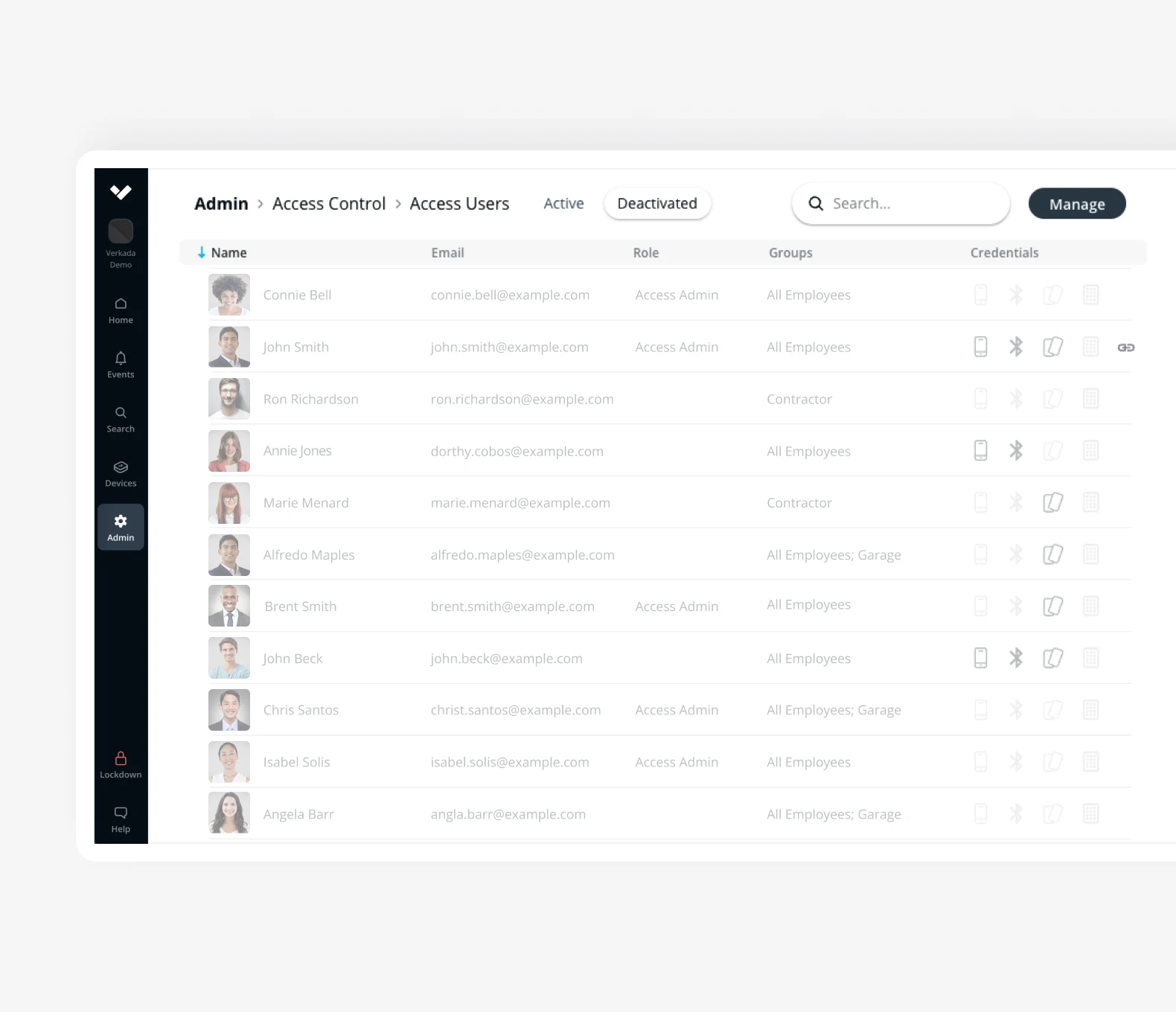
So, how does Verkada’s keycard access control work? You can manage access control on the Verkada Command platform which is where you can monitor all of your devices. There are many different features that you may use to secure access control across the facility.
First, you can specify the user groups or access levels of the facility on Verkada Command. Then, you can design badge templates for each user group or access level. Next, you can print the badges and issue credentials either in bulk or individually. Finally, you can maintain the users and permissions up to date in real time.
What else can be done on Verkada Command to manage access control? Consider the following features:
- Synchronize Profiles: Synchronize users from SSO systems such as Okta and Azure Active Directory, and natively capture access levels and groups.
- Provisioning with a Single Click: With a single click, employees or students can be issued bluetooth credentials or a physical ID card.
- Log of Badge Events: On Verkada Command, access a log of badge events to ensure that only authorized individuals have access to secure areas.
- Secure De-provisioning: Instantly and automatically deprovision users from all systems and access points.
- Unlock Doors from Anywhere, Anytime: Users can remotely unlock authorized doors using either the Verkada Pass and Command Mobile apps
- One-Tap Instant Lockdown: Create custom Lockdown scenarios that can be activated with a single tap to immediately secure buildings in the event of an emergency
Overall, Verkada is here to help you enhance your security with keycard access control. Learn more here.
Updated: Nov 26


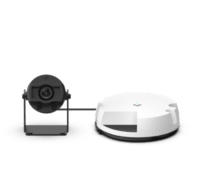











 Jon Jones
Jon Jones


 Courtney Durler
Courtney Durler