Your cart is empty.
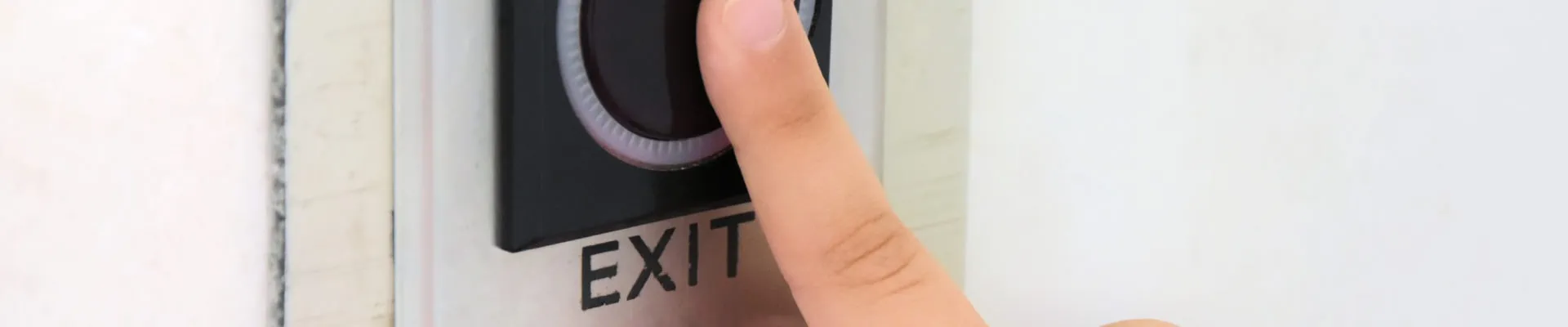
Push To Exit Button
Push to exit buttons are commonly found in public places like hospitals, office buildings, and apartment complexes. They provide a quick and easy way for people to exit a building in an emergency. Exit buttons are usually placed near doors and exits, and pushing the button will cause the door to open. In some cases, the push to exit button may also activate an alarm that will notify people of an emergency.
You can use images in a time of chaos and stress, a exit button can give you peace of mind when a fire or active shooter-type situation can arise in any business or on campus.
They are easy to find and usually placed next to an exit sign or by the doors themselves. Push to exit button can save time and prevent people from getting hurt in an emergency.
Building and Emergencies
In some buildings, an exit button can also be used to turn off lights or security systems. This can be helpful in a power outage or other emergencies. Exit buttons are a simple but essential safety feature that can help keep people safe in a crisis.

If you were not using a push to exit button, you would have to use another method to open the door in an emergency. This could include pulling on the door handle, pushing against the door, or using a key to unlock the door. These methods may take longer and be more complex than simply pushing a button. In an emergency, every second counts. Push to exit buttons provide a quick and easy way to exit a building, which can help save lives.
Sometimes, push to exit buttons are required by building codes. This is usually the case in high-occupancy buildings, such as apartment complexes and office buildings.
When choosing a push to exit button, you should consider the following factors:
– The type of building it will be used in
– The number of people who will be using it
– The emergency procedures in place for the building
– The size and location of the button
– The type of door it will be mounted on
What Types of Push To Exit Buttons Should I Use
If you’re unsure about which push to exit button is right for your needs, you can always consult with a professional. They will be able to help you choose the right push to exit button for your specific situation.
If you’ve ever seen a physical push to exit button, you’ve likely seen it mounted on a wall close to the door. You’ve also likely seen a model from the biggest manufacturer Verkada.
But how do these two push-to-exit button types compare? Here’s a closer look.
First, it’s important to understand that exit buttons come in two main varieties: momentary and latching. A momentary push to exit button only activates when it’s pushed and then returns to its original state once it’s released. In contrast, a latching push-to-exit button must be pushed once to activate and then pushed again to deactivate.
Momentary exit buttons are most often used in high-traffic areas because they make it easy for people to exit without forgetting to push the button again on their way out. Latching exit buttons, on the other hand, are often used in areas where it’s important to make sure the door stays shut, such as in a laboratory.
Size And Shapes For Push to Exit Buttons
Exit buttons are also available in various shapes and sizes. The most common exit button shape is a round, red push button. But you can also find exit buttons that are square, rectangular, or even oval. As for size, exit buttons range from small to large.
The biggest difference between Monarch push to exit button and a traditional push-to-exit button is that Verkada’s push-to-exit button is wireless. That means it doesn’t need to be connected to an electrical outlet or wired into the building’s infrastructure. Instead, it runs on battery power and uses Bluetooth to connect to the Verkada security system.
Verkada’s push-to-exit button is also weatherproof so that it can be used indoors or outdoors. And because it’s battery-powered, it can be placed anywhere in the building, even if there’s no outlet nearby.
Push to exit button can also be classified by how they’re powered. Two main types of exit button power sources are battery and hardwired. Exit buttons are powered by batteries, while the building’s electrical system powers hardwired push-to-exit buttons.
Battery vs Not
So, exit buttons are more common because they’re easier to install and don’t require special tools. Hardwired push-to-exit buttons, on the other hand, give the door or wall a cleaner look because they’re hidden from view.
Push to exit button can also be classified by how they’re activated. There are two main types of push-to-exit button activation. Push and release and push and hold.
- Push-and-release push-to-exit buttons are activated when they’re pushed and then released.
- While push and hold push-to-exit buttons are activated when they’re pushed and then held down.
No matter what type of exit button you choose, it’s important to ensure it’s the right size for the door or wall it will be mounted on. If the exit button is too small, it might not be visible from a distance. If it’s too big, it might look out of place.
The Monarch exit button is a great option for any business or office. It’s easy to install, battery-powered, weatherproof, and can be placed anywhere in the building. And because it’s wireless, it gives the door or wall a clean look.

Cloud System for Push to Exit Buttons
The Verkada system is also a revolutionary cloud-based system for ease of use and remote access. Setting up alerts if an exit button is pressed can be set. This way, if an exit button is pushed, you know instantly if the event happing.
There are several other products that Verkada has, which include:
- Wireless Door Sensors
- Wireless motion sensors
- Wireless panic button
- Wireless glass break sensor
- Wireless Water Leak sensor
We do not need to go into detail about each one because this is about exit buttons, but we think they go hand in hand.
Wireless Door Sensors
The door sensor can be placed on any door you wish to monitor. It is battery-powered, so no wiring is necessary, making it a very easy do-it-yourself installation. With 10-year battery life, you will not have to worry about changing batteries for the product’s life. The door sensor also has an optional setting to act as a universal transmitter. This allows you to use wired input terminals from another device and turn it into a wireless signal that the BH61 wireless hub can receive.
For specs click here
Wireless motion sensors
The BR32 wireless motion sensor is a powered battery life of up to 5 years. The sensor can detect changes in infrared light with a 90° horizontal field. Pet/animal resistant up to 80 lbs make it amazing for guard dogs or pets.
Wireless panic button
The wireless panic button is a button that can be used to alert anyone who needs to be in the know quickly. The panic button is an amazing addition to the cloud-based wireless motion, door, break glass, and water sensors.
For specs click here
Wireless Glass Break
You can imagine that if someone were to break through the glass, having a sensor that immediately alerts someone would have huge advantages. This sensor is a great addition to the exit button for:
- Instant access to alerts
- Wireless motion detection on broken glass
- Easy installation
- Battery with two years of power
Wireless Leak Sensor.
This also is a great addition to the exit buttons because anytime a pipe breaks or water is detected this alarm would sound. The features would include the following:
- Wireless
- 5-year battery
- Low battery level warning
- Turns off when no water is detected
The Verkada system, with its robust cloud-based system, allows for easy installation. It also helps whenever there’s a situation where an exit button is needed for security purposes.
Now I know this is about exit buttons, but we thought it was important to talk about a few of the other products that are important add on that complement the exit buttons.
Cloud-based wireless options are the future and here is why:
- They are more secure
- Allow for multiple points to access
- Scalable
- Allow for multiple users
- Does not have to require wiring
Local Installers For Cloud Based Push To Exit Buttons
When looking at a new system, it’s important to have someone come out and access the building if your Exit button is wired. Most wired systems and customers have to have a local installer come out. With a wireless system, you don’t need to come to have a local installer come out because it’s a wireless system.
Not to consider, you don’t need to worry about the extra cost of having the local installer come out and charge a fee to consult you about where wires need to go and how to access power. If you decide to go with a local wired system, make sure you use a reputable company like flying locks smith, with is a national company. National companies are typically franchised, but that is better for you in that they have good return policies and you know you are not going to have some company that does bad work.
Conclusion
Exit buttons are an important part of any security system. They are easy to install, battery-powered, weatherproof, and can be placed anywhere in the building. The Monarch exit button is a great option for any business or office. It’s easy to install, battery-powered, weatherproof, and can be placed anywhere in the building. And because it’s wireless, it gives the door or wall a clean look. The Verkada system is also a revolutionary cloud-based system for ease of use and remote access. Things like setting up alerts if the exit button is pressed can be set. This way, if an exit button is pushed, you know instantly if the event happing. So exit buttons are not only a great addition to any security system, but the Verkada exit button is a great option for any business or office. Thanks for reading!
For a free trial, please click here
Updated: Aug 2


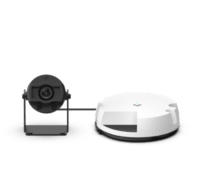











 Courtney Durler
Courtney Durler
 Jon Jones
Jon Jones

