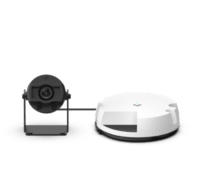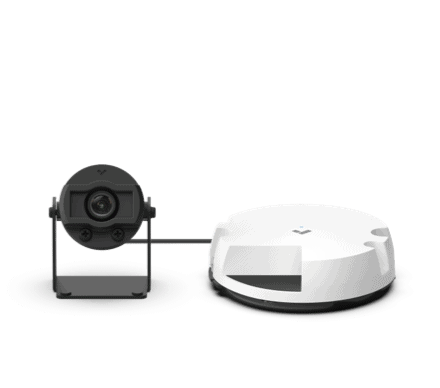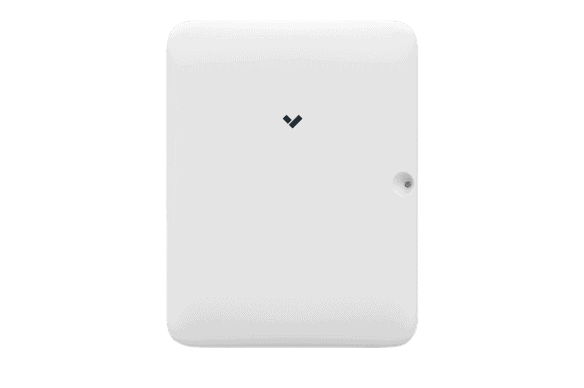Your cart is empty.

Protecting Our Students: Top-Notch School Safety Solutions You Can Trust
Building a Safe Haven for Education
As the importance of school safety continues to grow, it’s crucial for educational institutions to have reliable security solutions in place. With Monarch, a trusted seller of Verkada security solutions, you can connect with security experts to build a tailored school safety solution that fits your building’s unique needs.
From cutting-edge technology like AI-based video analytics to user-friendly features such as remote access 24/7, Verkada offers scalable and flexible school safety solutions. Take the first step towards securing your school today.
Safety Threats Faced by Schools
Schools face various security threats that require effective safety solutions:
- Unauthorized entry: Intruders gaining access to school premises pose a significant security risk.
- Bullying and harassment: Students and staff may face threats from bullying or harassment, requiring proactive measures.
- Violence and active shooters: The unfortunate threat of violence and active shooters in schools requires comprehensive security protocols.
- Theft and vandalism: Schools can be vulnerable to theft and vandalism, necessitating robust security measures.
With Verkada safety solutions, schools can address these threats with cutting-edge technology, user-friendly features, and scalable options for a safe and secure learning environment.

Benefits of School Safety Solutions
Investing in school security systems, such as Verkada solutions offered by Monarch, can bring a range of benefits:
- Enhanced safety: School security systems provide a proactive approach to prevent security threats and protect students, staff, and property.
- Deterrence of intruders: Visible security measures, such as cameras and access control, can deter unauthorized entry.
- Quick response to emergencies: Security systems enable real-time monitoring and alerts, allowing for swift response to emergency situations.
- Long-term cost savings: Investing in a comprehensive security system can help schools save on potential losses due to theft, vandalism, or liability claims.

Why Choose Verkada?
Verkada school safety solutions stand out from traditional security systems because they are designed to be user-friendly, scalable, and flexible all while providing enterprise-grade security.
User-Friendly
- Solid-state Storage (SSD)
- Simple Plug-and-Play Install
- Time lapse
- Floor Plan
- Regular, Automatic Software Updates
- Remote Access 24/7
Limitlessly Smart
- AI-Based Video Analytics
- Smart Filters
- Live Alerts
- Shareable Live Feeds
- 10-Year Warranty
Scalable
- Unlimited Storage on Camera and Cloud
- Unlimited Users Allowed
- Infinitely Scalable
Verkada’s Surveillance Cameras for School Safety Solutions
Monarch offers cutting-edge Verkada school safety solutions designed to protect your educational institution from potential risks. With state-of-the-art technology, continuous monitoring, and rapid response capabilities, Verkada security systems ensure the safety and protection of your school.
Whether you have a K-12 school, college, or university, our solutions are tailored to meet your unique needs. Contact us today to learn more about how Monarch can provide state-of-the-art safety solutions for your school and protect your students, staff, and property against threats.
The Dome Series — School Safety Solutions
The Dome Series from Verkada provides enterprise-grade security in a variety of models suitable for any school environment – indoors or outdoors. These IP security cameras with analytics have a long-lasting, vandal-resistant design and sensor resolutions of up to 4K.
Design
- Durable, vandal-proof housing with outdoor models having a weather-resistant design
- Indoor models: IK08 impact rating
- Outdoor models: IK10 impact and IP67 weather ratings
Functionality and Storage
- High resolution cameras — 5MP or 4k
- 4k available only on CD62 & CD62-E
- Max of 365 days of footage storage in standard quality
- 128GB – 2TB of onboard storage
- Equipped with audio
- Low–bandwidth impact
Features
- Edge processing for motion, People, and Vehicle Analytics
- Occupancy Trends available only on Dome Series cameras
- Zoom capabilities – both optical and digitally
- CD42, CD42-E: Fixed, with 3x Zoom Digitally
- Other models: Zoom, with 3x Optical and Digital Zoom
- IR Range
- 15m (CD42, CD42-E)
- 30m (CD52, CD52-E, CD62, CD62-E)
The Bullet Series — School Safety Solutions
The Bullet Series from Verkada is built to withstand extreme conditions, and its conspicuous appearance is meant to deter would-be assailants. Essentially, it is the ideal cloud-based security camera for harsher areas.
Design
- Durable and weather-proof
- IP67 weather rating and IK10 impact rating
- Lens – Choose between wide-angle or telephoto
Functionality and Storage
- High resolution cameras – up to 4k
- 4k available only with CB62-E and CB62-TE
- Max of 365 days of footage retention in standard quality
- 265GB–2TB of onboard storage
- Low–bandwidth impact
Features
- License Plate Recognition available only for telephoto cameras
- Edge-based processing for motion, people and vehicle analytics
- NDAA compliant
- Zoom capabilities
- CB52-E, CB62-E: Zoom, with up to 3x Optical and Digital zoom
- CB52-TE, CB62-TE: Telephoto Zoom, with 8-20mm focal length
- IR Range
- CB52-E, CB62-E: 30M
- CB52-TE, CB62-TE: 50M
The Mini Series — School Safety Solution
Verkada’s mini series offers a compact and discreet security solution for schools. These cameras are designed to be small and unobtrusive, making them well-suited for installation in tight spaces or in areas where a larger camera may be noticeable.
Design
- Small and discreet camera with 5MP resolution
Functionality and Storage
- Max of 365 days of footage retention in standard quality
- 128GB – 2TB of onboard storage
- Low band-width impact
Features
- Edge–based processing for motion and tamper detection along with People Analytics
- Fixed, with up to 3x Digital Zoom
- Audio available only on CM41 and CM41-E
- IR Range: 15m for CM41 and CM41-E
- N/A for CM41-S
The Fisheye Series — School Safety Solutions
Verkada’s fisheye cloud-based security camera offers dynamic viewing experiences with sophisticated onboard processing and a wide–angle 12MP image sensor. In fact, there are five different viewing options available to users: panoramic, digital pan-tilt-zoom, 2-way split, 3-way split, and 4-way split.
Design
- Durable and weatherproof
- IP67 weather rating and IK10 impact rating
- 12MP image sensor for wide–angle coverage
Functionality and Storage
- Max of 90 days of footage retention in standard quality
- 512GB–2TB of onboard storage
- Low–bandwidth impact
- 180 degree field of view
Features
- Five viewing modes
- Nighttime visibility with IR illuminators (20m/66ft)
- NDAA
- Equipped with audio
Verkada Access Control for School Safety Solutions
Verkada access control solutions provide robust security features designed to enhance safety in schools. These access control systems offer advanced features such as keyless entry, remote management, and real-time activity tracking, providing a secure and efficient solution for your security needs.
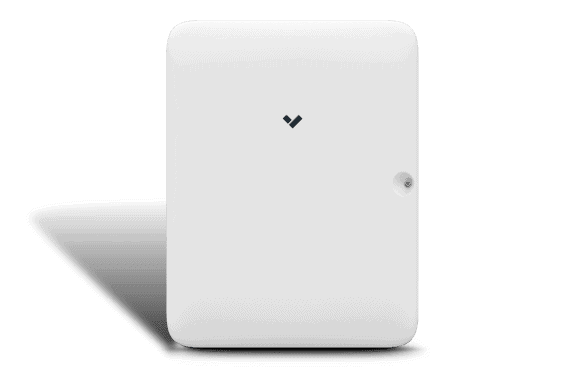
Door Controller AC41
Priced at $1799

AD32 Multi Format Card Reader
Priced at $349
The Verkada AC41 Door Controller
This door controller is a powerful and easy-to-use access control solution that combines enterprise-grade security with a cloud-based management platform.
- Easily manage doors and access across your organization on the Command platform (schedules, users, building access)
- Connect with Verkada’s video security system for real-time video analytics on access events
- Supports secure touchless access using Bluetooth and Verkada’s Pass app
- Works with existing door hardware and readers
- Seamless integration to active directory platforms for automatic employee configuration, onboarding, and offboarding.
- 10-year warranty on all hardware

The Verkada AD32 Door Reader
This Verkada door reader is a versatile and robust access control device that allows individuals to enter doors using low and high-frequency cards or a mobile device with the Verkada Pass app. Consider the following attributes of the Door Reader:
- Can withstand a harsh environment – IP65 and IK08 ratings
- Controlled through the Command platform
- Two different options:
- Mullion Mount Plate: This option has a sleek design and can be used in smaller spaces such as door frames.
- Single Gang Mount Plate: This is a common card reader format that can replace existing reader mounts or be used on traditional installations.

The SV11 Environmental Sensor for School Safety Solutions
This final product grid showcases Verkada’s environmental sensor, the SV11. The Verkada SV11 all-in-one, cloud-based environmental sensor can monitor the health and safety of buildings.
The SV11 environmental sensor monitors 8 different aspects of the environment: the total volatile organic compounds (TVOCS), the air quality index (AQI), particulate matter 2.5 (PM 2.5), the temperature and relative humidity, noise levels, vaping, and motion.
Whether you are concerned about your warehouse’s extreme temperatures, high humidity levels, or air quality, the SV11 can help you stay on top of any potential issues and keep your educational facility safe.
Features of the SV11 Environmental Sensor
The SV11 is easy to install and can be integrated into your existing security system, providing an added layer of protection for your school.
The automated situational awareness provided by the SV11 is key for many types of security systems for schools. Consider the following features of the SV11 that make it so popular across different industries:
- Simple Management: Manage the sensor on Verkada’s web-based Command platform.
- Visualize environmental data on customizable dashboard
- Link sensor based data to security cameras
- Configure custom alert thresholds to receive real-time notifications via SMS and email
- 24/7 Remote Access: Via the Command platform
- Continual, automatic firmware updates.

Frequently Asked Questions – School Safety Solutions
What are school safety solutions?
School safety solutions are comprehensive security systems and measures designed to ensure the safety and protection of students, staff, and property within educational institutions such as schools, colleges, and universities.
What types of security measures are included in school safety solutions?
School safety solutions may include a combination of physical security measures such as access control systems, video surveillance, and environmental monitoring. Additionally, advanced technology such as artificial intelligence-based video analytics and smart filters may be incorporated for enhanced security.
How can Monarch’s school safety solutions help?
Monarch offers state-of-the-art school safety solutions powered by Verkada security solutions. Verkada systems provide enterprise-grade security with user-friendly features such as AI-based video analytics, remote access, and automatic software updates. They are scalable to fit the unique needs of any educational institution, from K-12 schools to higher education facilities.
How can we solve safety issues in school?
In order to address safety issues, one must first be aware of them. That’s why the situational awareness provided by Verkada school safety solutions is crucial. Verkada provides comprehensive measures such as video surveillance, access control, and emergency alerts to effectively address safety issues in schools.
How can I make my school safe?
Making your school safe is easier with Monarch’s cutting-edge Verkada security solutions, which offer advanced features like real-time monitoring, facial recognition, and smart analytics for enhanced security.
What type of security is most needed for schools?
Schools need robust security measures tailored to their unique needs. Verkada security solutions provide the right type of security, including video surveillance, access control, and alarm systems, to ensure the safety and security of students, staff, and visitors.
Are Verkada’s school safety solutions customizable?
Yes, Verkada school safety solutions are customizable to meet the specific security requirements of each educational institution. Our team of security experts here at Monarch will work closely with you to assess your needs and design a tailored solution that fits your school’s unique requirements and budget.
Smart Solutions for Safer Schools
Prioritizing. school safety is crucial in today’s world. That’s why Verkada offers innovative and customizable school safety solutions to protect students, staff, and property. From access control systems to video surveillance, Monarch’s user-friendly solutions are designed to prevent incidents and respond effectively to emergencies.
Our team of experts provides ongoing support and can integrate solutions with existing security systems. Contact us today to learn more about how Monarch can help enhance the safety of your school community.