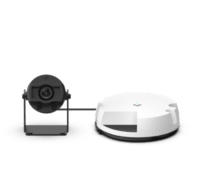Your cart is empty.

See Everything: Keep Your Property Safe with Verkada’s Wide Angle Security Cameras
Upgrade to Wide Angle Security Cameras from Verkada
With such a variety of options available, it can feel overwhelming choosing the right security cameras for your business, facility, or organization. However, by identifying the most important features you’d like in security cameras, you can narrow down your options.
One of the most important features to keep in mind is the cameras’ field of view. Most security cameras have a narrow field of view, which is great for catching close-up details but not so great for getting a broader picture of what’s going on. That’s where wide angle security cameras come in.
Wide angle security cameras have a much wider field of view, allowing you to see more of what’s going on around the camera. This can be especially useful for monitoring large areas. Learn more about how wide angle security cameras can benefit your business by contacting one of our security experts today!
Benefits of Wide Angle Security Cameras
Wide angle security cameras offer a number of benefits that make them an essential component of any security system.
- Wide coverage: Wide angle security cameras can cover a larger area, reducing the number of cameras needed to monitor a space.
- Fewer blind spots: With a wider field of view, there are fewer areas that are not captured by the camera, providing more complete surveillance.
- Lower cost: Wide angle security cameras can reduce costs associated with installing and maintaining multiple cameras.
- Ease of use: With fewer cameras to monitor, it can be easier to manage the surveillance system, saving time and reducing complexity.
At Monarch, we offer a range of high-quality wide angle security cameras from Verkada that are easy to install and manage, providing comprehensive coverage and detailed footage for enhanced security.

Where to Use Wide Angle Security Cameras
Wide angle security cameras are incredibly useful in a wide range of industries. Here are some of the industries in which wide angle security cameras are particularly beneficial:
- Retail: Wide angle cameras can provide coverage of entire store floors, reducing the need for multiple cameras and allowing for better tracking of customer behavior and theft prevention.
- Manufacturing: Wide angle cameras can cover large workspaces and help monitor equipment and worker safety.
- Education: Wide angle cameras can be used to monitor large areas like hallways and parking lots to ensure student safety.
- Healthcare: Wide angle cameras can monitor patient care areas, hallways, and waiting rooms to ensure patient safety and prevent theft of medical equipment.
No matter what industry you’re in, wide angle security cameras can help you keep an eye on what matters most.

Choosing the Right Wide Angle Security Camera
When selecting a wide angle security camera, there are several features to consider. Here are three important factors to keep in mind


Field of View
A wide angle security camera should have a lens with a wide field of view, ideally at least 120 degrees, to capture a large area without blind spots.

Resolution
High resolution is important to capture clear and detailed images. Look for cameras with at least 5mp resolution or higher.

Low Light Performance
Wide angle security cameras should perform well in low light conditions to provide reliable monitoring day or night. Look for cameras with low-light settings or infrared capabilities.
Why Verkada?
Verkada’s cameras for for schools stand out from traditional surveillance systems because they are designed to be user-friendly, scalable, and flexible all while providing enterprise-grade security.
User-Friendly
- Solid-state Storage (SSD): No NVR, DVR, or server is required. This means you only pay for what you use
- Simple Plug-and-Play Install: Just a standard Ethernet cable is required for the cameras to be brought online and fully operational within minutes
- Floor Plan: See all activity at your building all at once
- Regular, Automatic Software Updates
- Remote Access 24/7
Limitlessly Smart
- AI-Based Video Analytics: Motion detection, people analytics, vehicle analytics, license plate recognition, and more
- Live Alerts: Receive instant alerts in any meaningful event
- Shareable Live Feeds: Share your live feed via SMS. This is useful as you can send it to first responders in case of an emergency for dramatically reduced response time
- Smart Filter: Quickly scrub through hours of footage with filters.
- 10-Year Warranty
Scalable
- Unlimited Storage on Camera and Cloud: Reduce your business’ liability risk with unlimited cloud archiving offered by Verkada cameras
- Unlimited Users Allowed
- Infinitely Scalable
The Fisheye Series – Wide Angle Security Cameras
Verkada’s Fisheye Series uses a wide-angle 12MP image sensor and cutting-edge onboard processing to deliver dynamic viewing experiences. Three different viewing options are available to users: panoramic, four-way split, and pan-tilt-zoom.
The CF81-E Fisheye Camera has a vandal-proof design, an easy installation process, and an Ambarella chipset for advanced insights into people and vehicles. Since all of the footage is processed directly on the camera, the results are almost always available.
All Verkada cameras come equipped with standard features like end-to-end encryption, onboard storage and cloud storage, and sophisticated motion-based insights, enabling businesses to expand their coverage and heighten situational awareness across a variety of locations with ease.
A Recap of the Features of the Fisheye Camera
Design
- Durable and weatherproof
- IP67 weather rating and IK10 impact rating
- 12MP image sensor for wide–angle coverage
Functionality and Storage
- Max of 90 days of footage retention in standard quality
- 512GB–2TB of onboard storage
- Low–bandwidth impact
Features
- Five viewing modes
- Nighttime visibility with IR illuminators (20m/66ft)
- NDAA compliant
How to Use Wide Angle Security Cameras
Having established that wide angle security cameras come with a number of benefits for businesses of all sizes, we turn to some instructions on how to use them. Here are a few tips on how to use wide angle security cameras to your advantage:
- Place the camera in a strategic location: Wide angle security cameras can cover a lot of ground, so it’s important to place them in a location where they can get the best view possible. This might be near an entryway or exit, or in a common area where people tend to congregate.
- Angle the camera properly: In order to get the most out of your wide angle security camera, make sure it’s angled properly. You want to make sure the camera has a clear view of the area you’re trying to monitor, without any obstructions.
- Ensure you are in the right camera mode. Many wide angle security cameras, like that of Verkada, have different viewing modes. Select the one you prefer.

Frequently Asked Questions – Wide Angle Security Cameras
Can I access live and recorded footage from my wide angle security camera remotely?
Yes, with Verkada cameras, you can access live and recorded footage from anywhere on any device with an internet connection.
What security camera has the widest field of view?
Fisheye cameras typically have the widest field of view compared to other types of security cameras. These cameras use a special lens that captures a 180-degree panoramic view, giving users a complete view of an area without any blind spots.
What are some common applications for wide angle security cameras?
Wide angle security cameras are commonly used for monitoring large areas such as parking lots, warehouses, schools, hospitals, and other public places.
Can wide angle security cameras provide clear images at night?
Yes, Verkada’s wide angle security cameras have night vision capabilities and can provide clear images in low-light or dark environments.
Wide-Angle Security Cameras: The Ultimate Solution for Comprehensive Surveillance
All in all, wide angle security cameras are a valuable addition to any business or organization that wants to enhance their security and surveillance capabilities. With their wide field of view, they can capture more footage and provide better situational awareness.
Monarch offers a range of Verkada wide angle security cameras that come with a host of features such as unlimited storage, simple plug-and-play installation, live alerts, and more. By choosing the right wide angle security camera for your needs, you can rest assured that your property, assets, and people are well-protected.